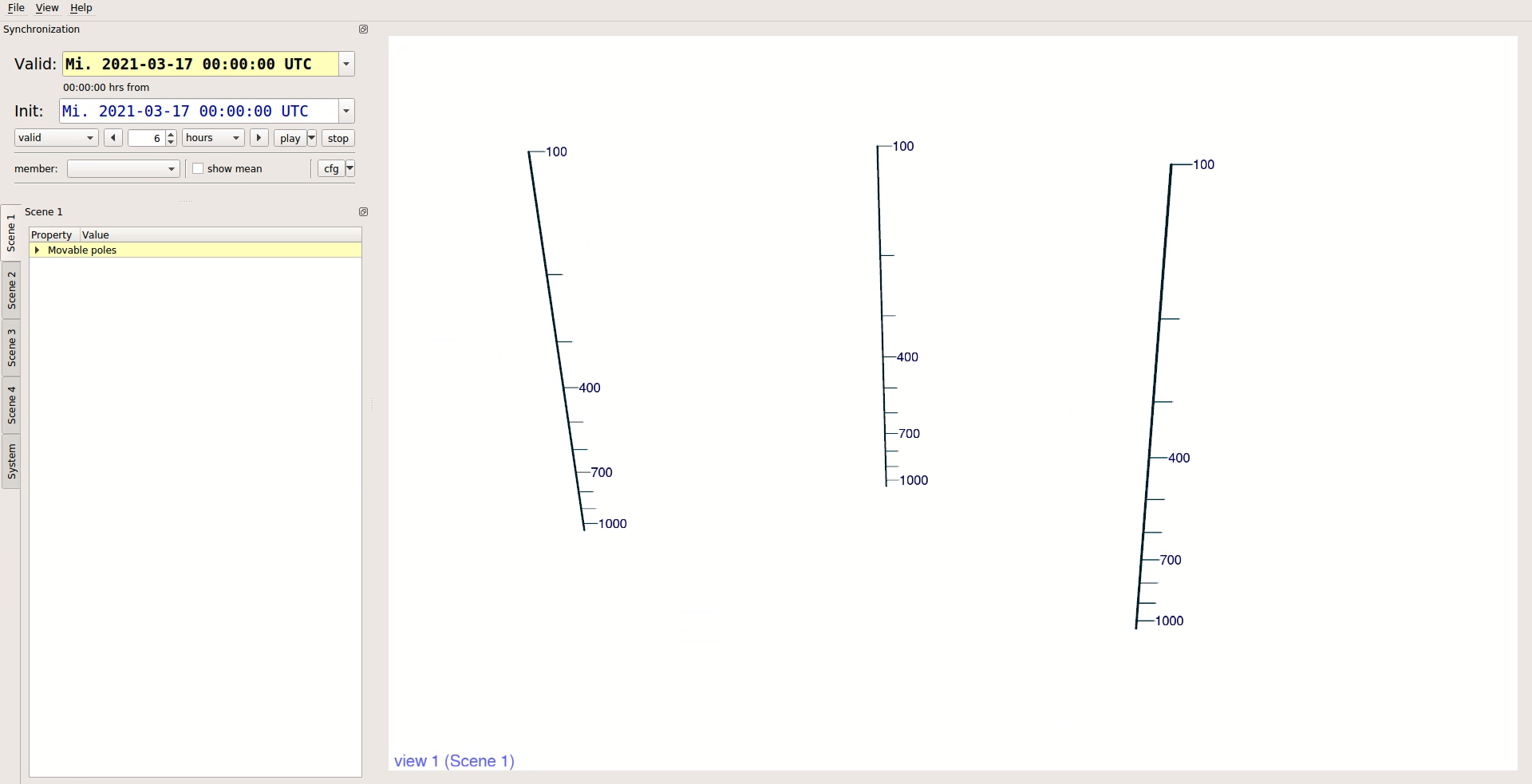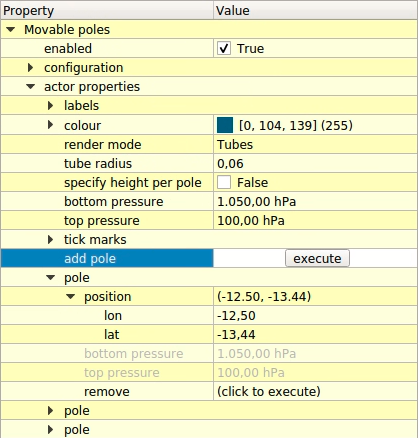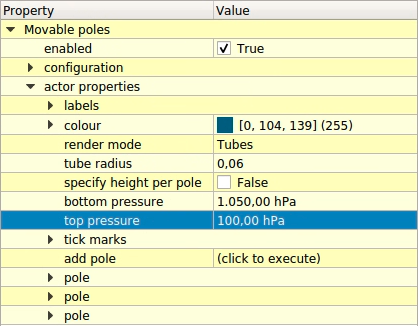Vertical movable poles actor.
Description
The movable poles actor draws an arbitrary number of vertical axes into the scene. The axes can be used to improve spatial perception and to determine the height of a 3D feature (e.g. of an isosurface) in the scene.
- The actor supports an arbitrary number of vertical axes.
- The axes can be labelled by pressure.
- The axes can be interactively moved by the user.
How to...
...add a movable pole and adjust its positioning?
- Open Movable poles → actor properties
- Click the execute button of add pole.
- A new pole is added vin the scene and the list below the add pole property
- You have two options to change the position of a movable pole:
- Under the properties of the pole (pole → position) it is possible to set the longitude (lon) and latitude (lat) coordinate of the movable pole
- In the actor interaction mode you can move the pole interactively by clicking and holding the mouse course on the grey bubble at the bottom or top of the movable pole.
...adjust the vertical extension of all movable poles?
- Open Movable poles → actor properties
- the value of bottom pressure sets the lower extend of all movable poles of this actor
- the value of top pressure sets the upper extend of all movable poles of this actor