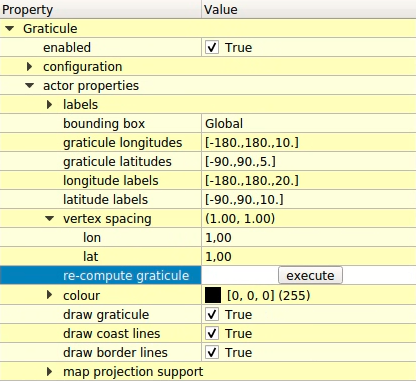...
...adjust the graticule spacing?
- Open Graticule → actor properties
- The user can adjust the start coordinate, end coordinate, the spacing of the graticule, and the graticule labels
- To change the spacing of the graticule or labels of the graticule click into the corresponding "Value" box and adjust the values [western boundary,eastern boundary,spacing] or [southern boundary,northern boundary,spacing]
- After the adjustment of the properties click the re-compute graticule "execute" button