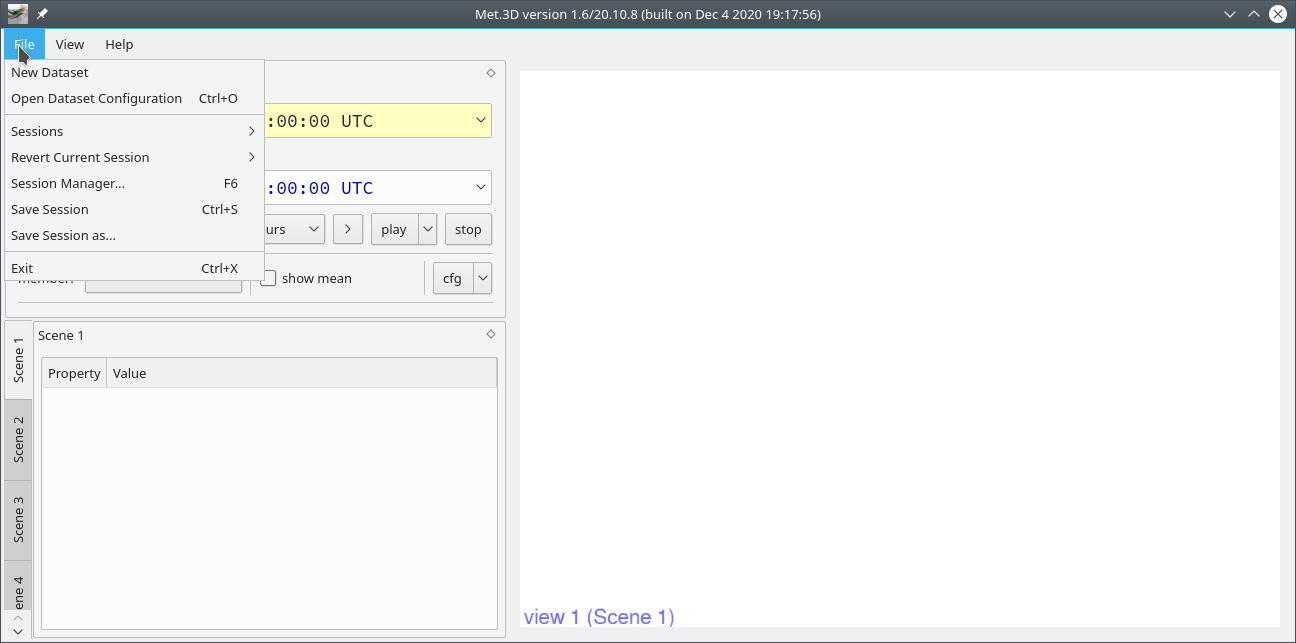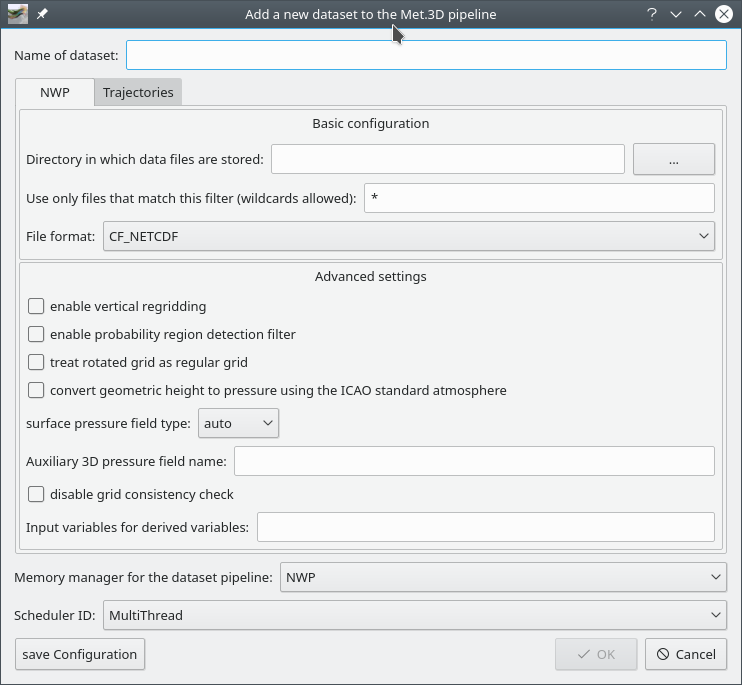Overview
Gridded data and trajectory data is accessed by Met.3D through data pipelines that are created for each dataset that the user specifies. From the user perspective, multiple datasets can be defined that represent, for example, the output data of a specific numerical simulation. A dataset can contain multiple variables at multiple time steps and for multiple ensemble members, contained in a single file or distributed over multiple files.
Datasets can be defined either during program runtime from the graphical user interface, or on program start-up (or in batch mode) by passing a pipeline configuration file to Met.3D from the command line
...from the graphical user interface
From the "File" menu, select "New dataset".
Previously stored dataset configurations can be loaded by using "Open Dataset Configuration".
Both options will open a dialog in which
- a name for the dataset,
- the directory containing the data files and a file name filter,
- the type of the data files (NetCDF or GRIB),
- additional options
can be specified.
| Info |
|---|
Most options provide tooltips with more detailed descriptions. Try to hover the mouse curser to get more information. |
"New dataset" dialog.
- To reuse dataset configurations, use the "save configuration" button on the lower left side of the dialog to save a configuration file that can be re-loaded using the "Open Dataset Configuration" menu entry.
...via a pipeline configuration file on start-up
TODO