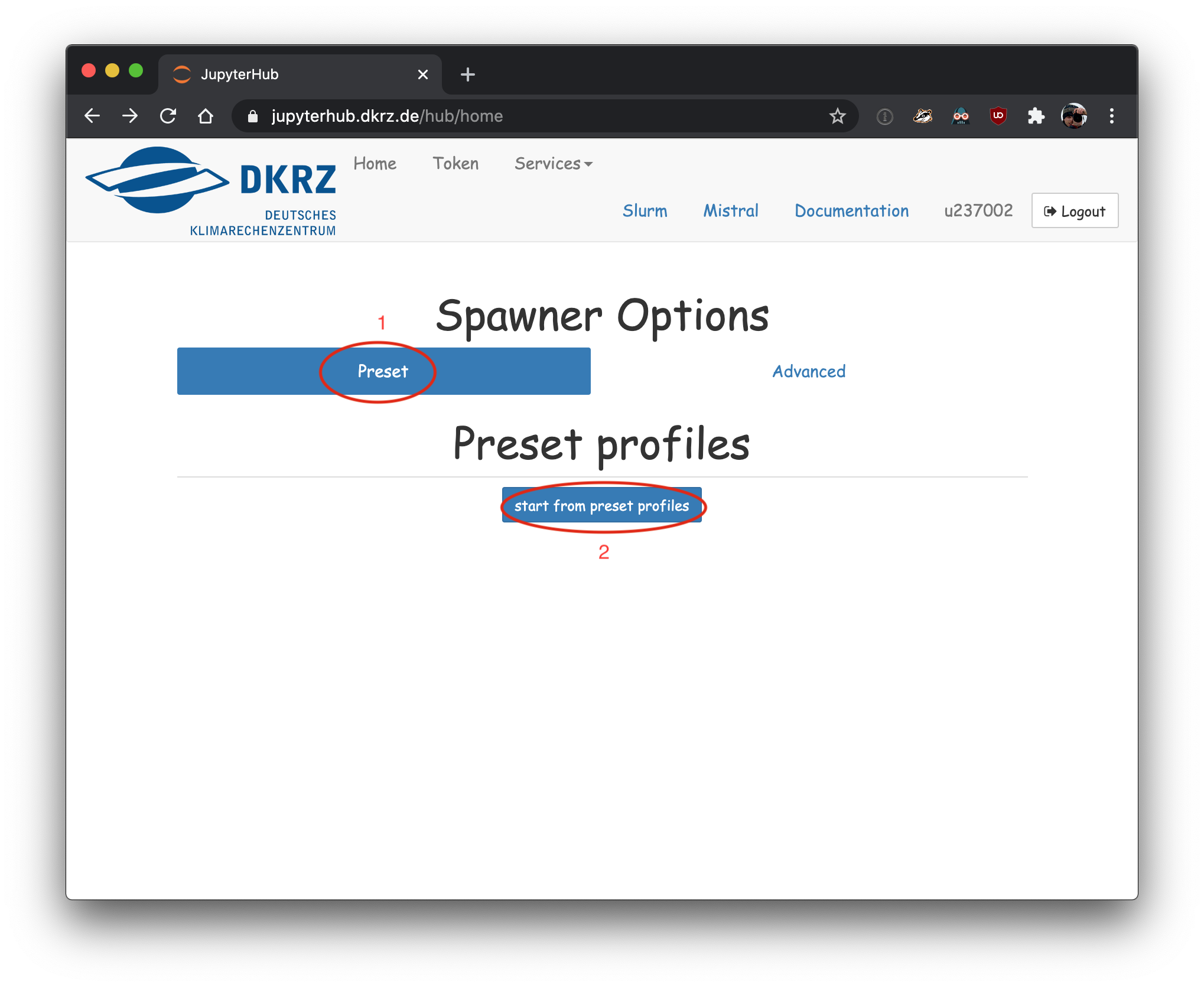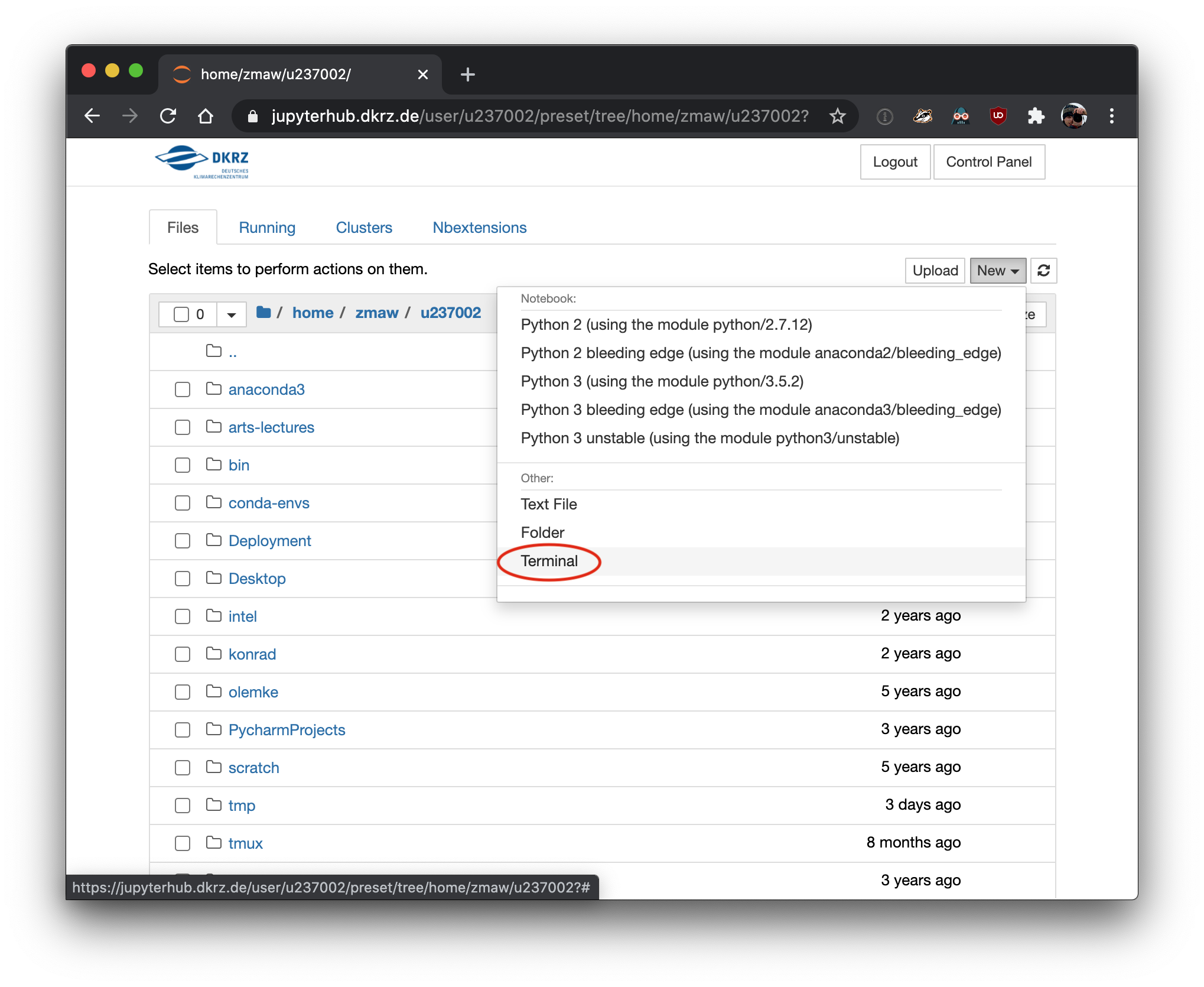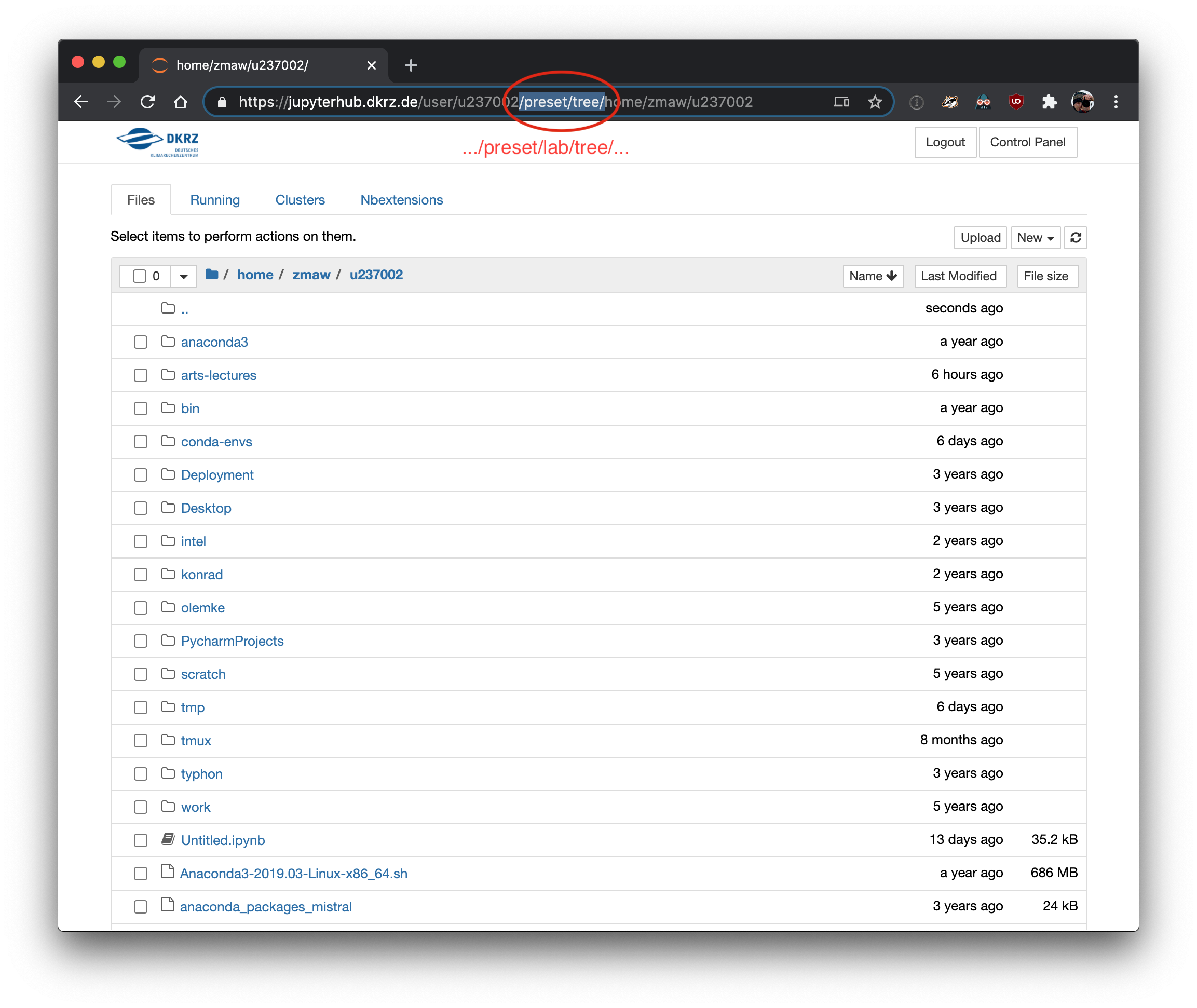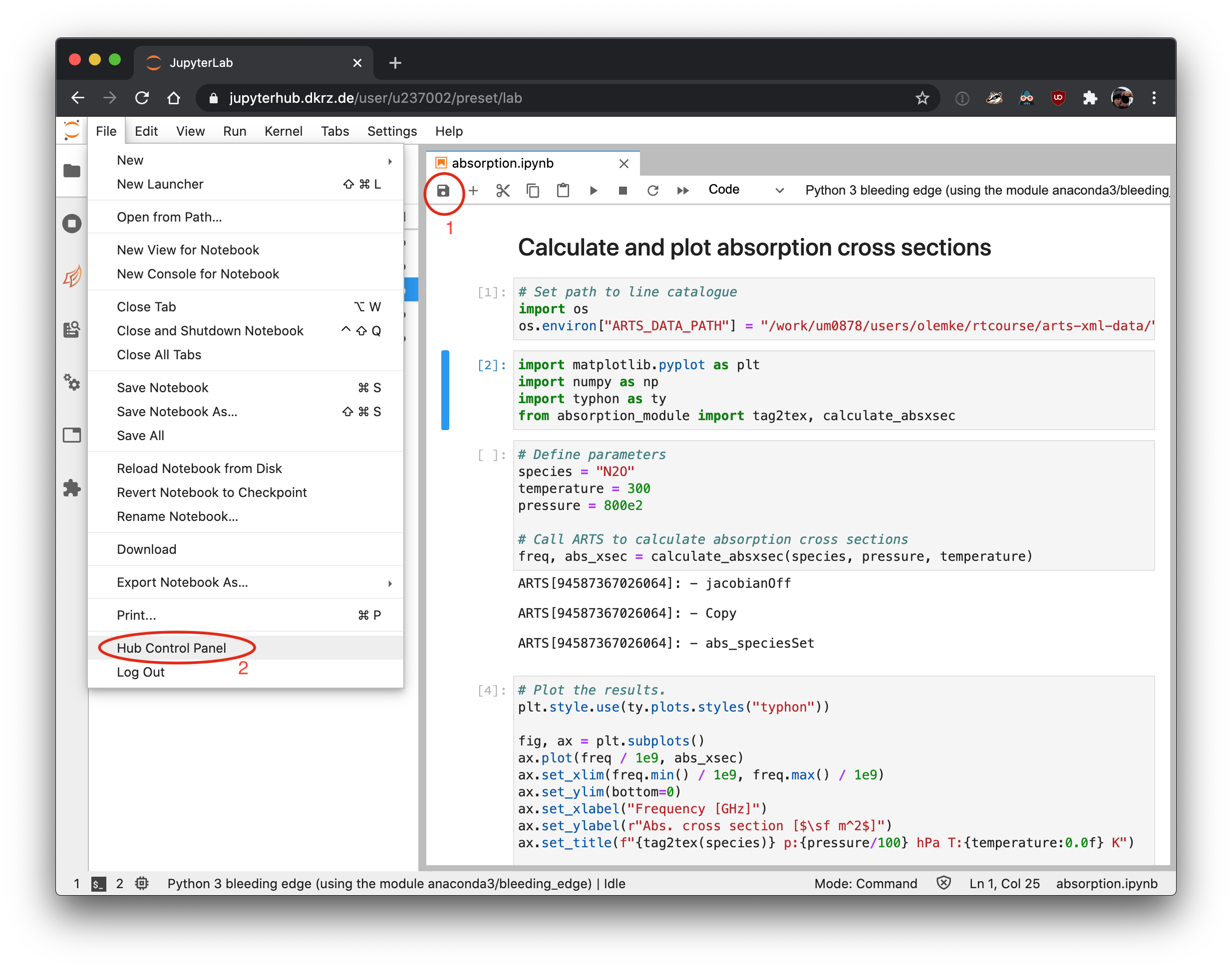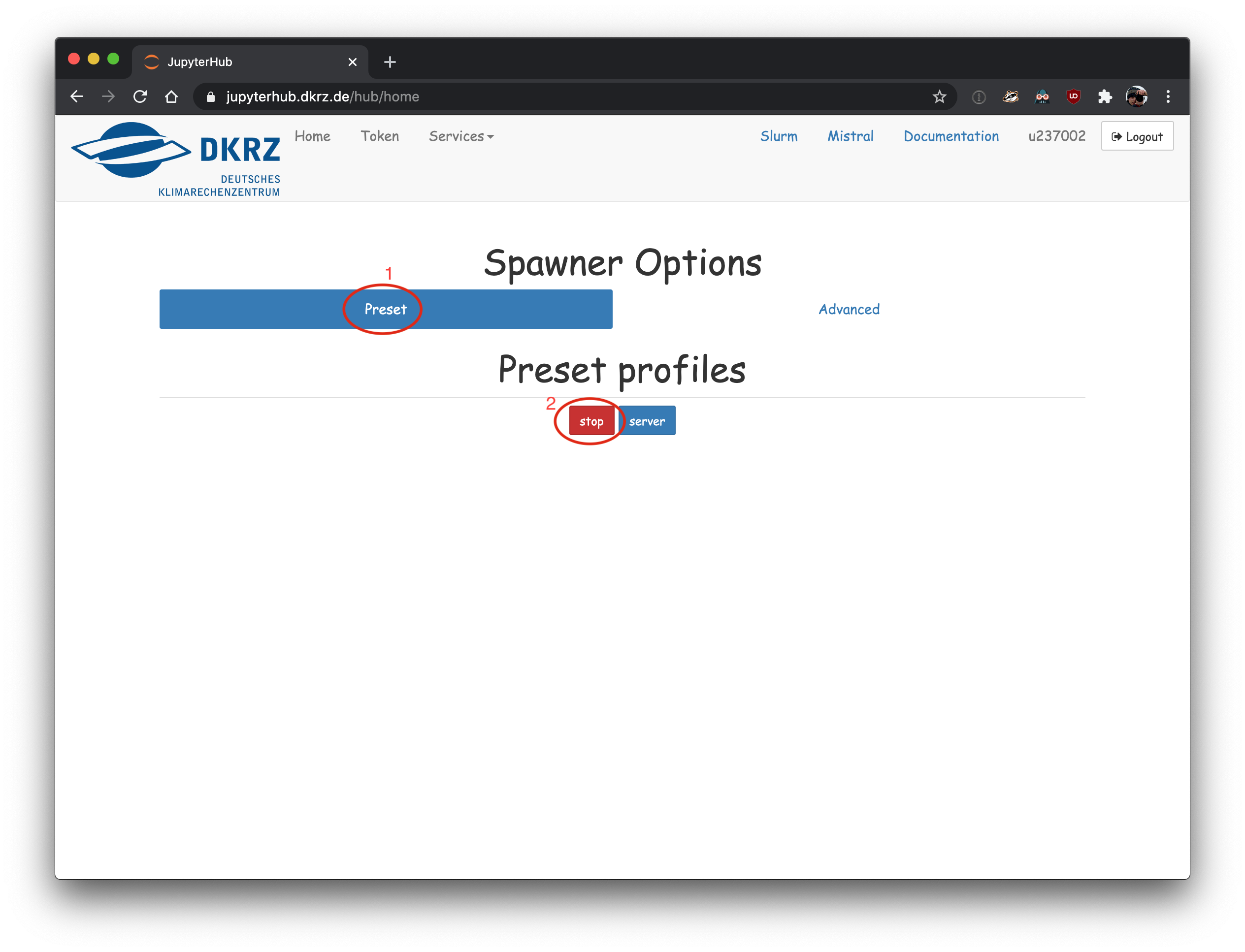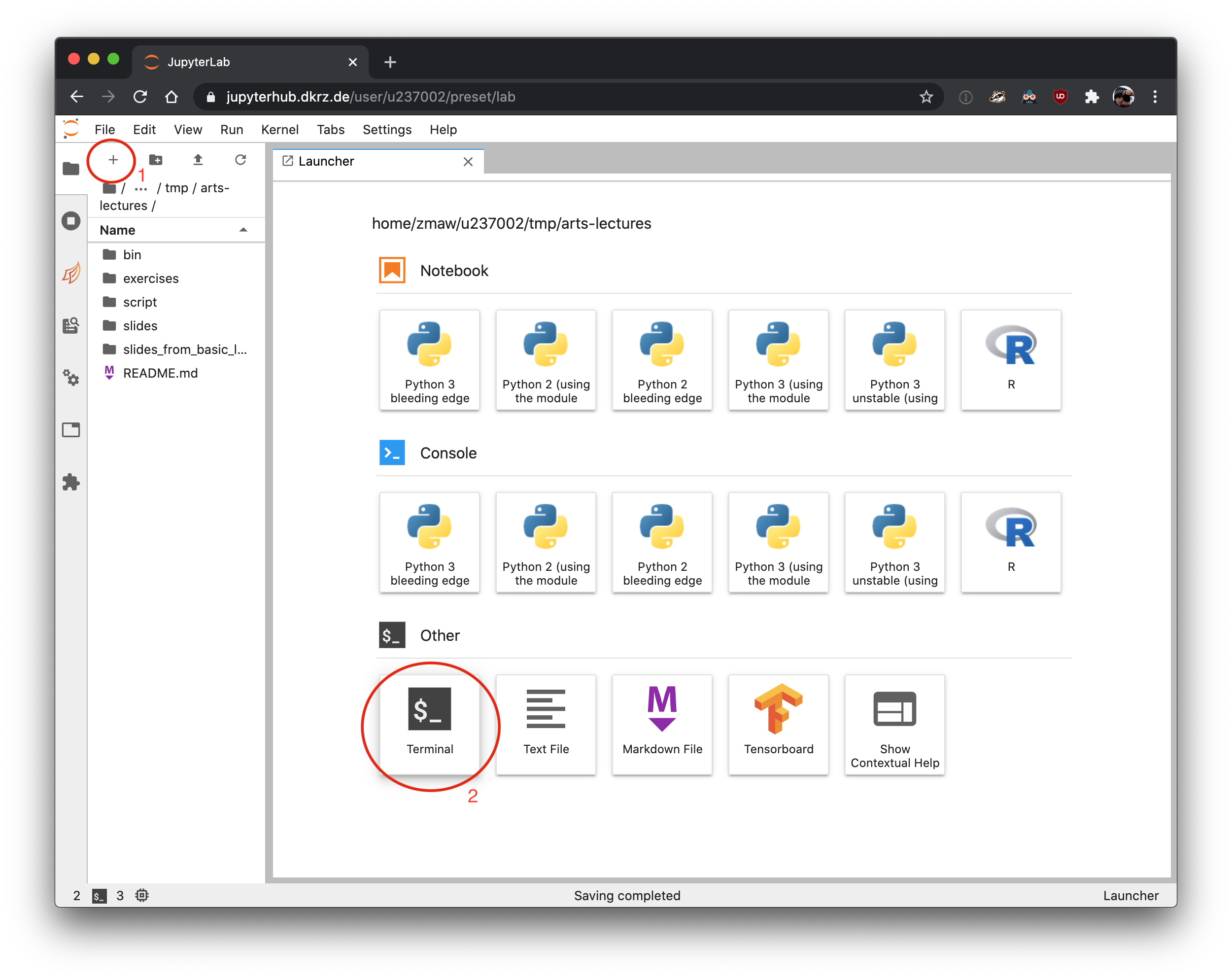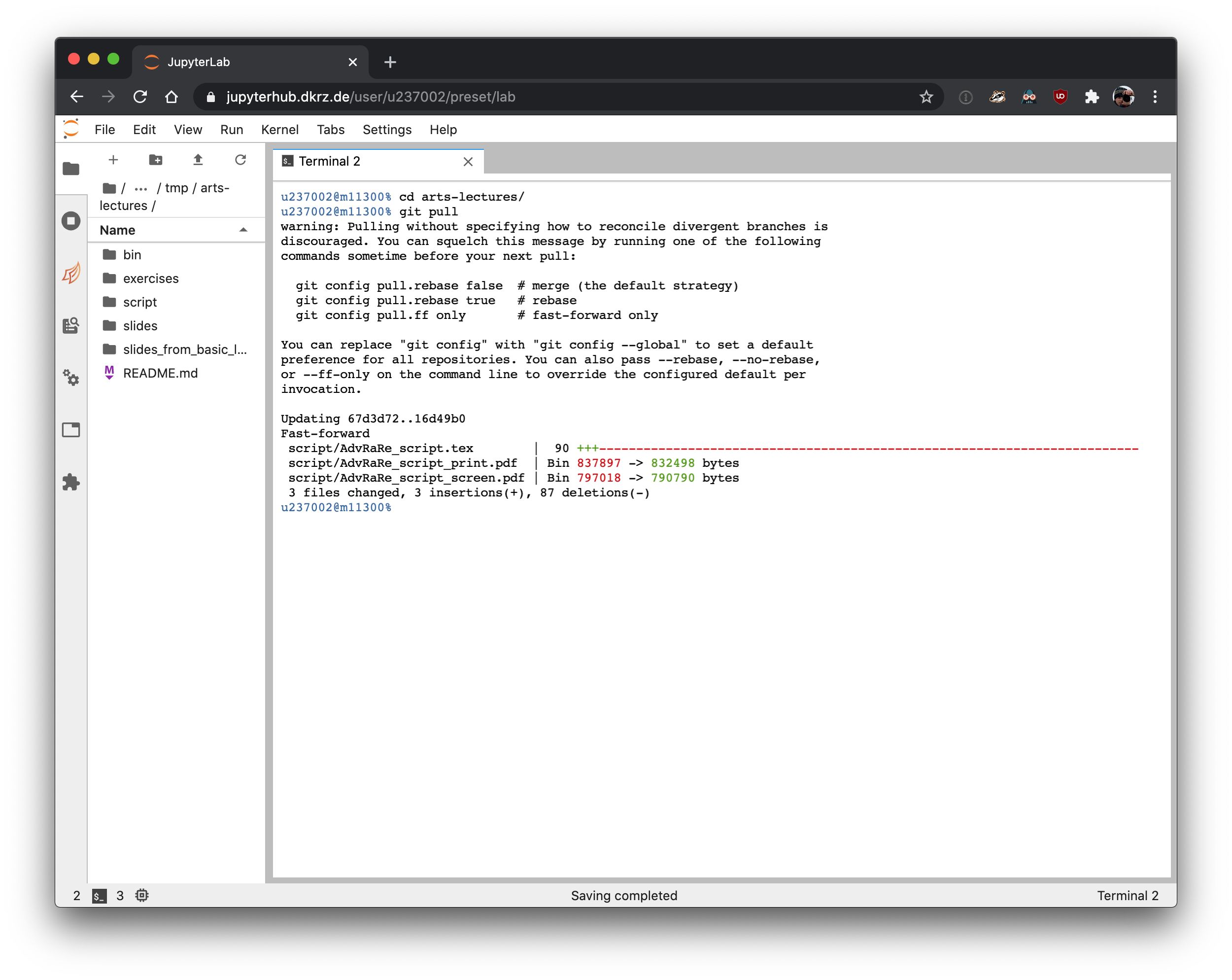Table of Contents
DKRZ JupyterHub
The exercises are provided as Python Jupyter notebooks and are run on JupyterHub provided by DKRZ.
Log in with your u-Account at https://jupyterhub.dkrz.de/
Choose the following profile, fill in the account name "um0878" and start a notebook server
First time setup
First, you have to checkout the lecture git repository and install the required Python modules, the following step has to be done only once.
Open a terminal
Run the following commands by copy'n'pasting them into the terminal:
| Code Block |
|---|
module unload netcdf_c module load anaconda3 pip install --user /work/um0878/users/olemke/rtcourse/python/*.whl git clone --branch=wise2021 /work/um0878/users/olemke/rtcourse/arts-lectures.git |
If no errors occured, type "exit" and close the browser tab.
Switching to JupyterLab
JupyterLab offers a more comfortable interface than the standard Jupyter Notebooks. To access JupyterLab, change the string ".../preset/tree/..." in the browser URL to ".../preset/lab/tree/...":
After a short loading animation, the JupyterLab user interface will appear.
Opening a notebook
Navigate in the file browser in the sidebar on the left to the exercise subfolder, e.g.
| Code Block | ||
|---|---|---|
| ||
arts-lectures/exercises/01-molecule_spectra/ |
and open the first exercise notebook "absorption.ipynb".
Closing the notebook and server
After you're done for the day, save your notebook and shut down the notebook server. The notebook will be shutdown automatically after 12 hours. To save compute time (which will be accounted to the project even when the notebook is running in the background), please always close it down after you're done.
First save your notebook by clicking on the disk icon in the toolbar, then go to the Hub Control Panel:
And stop the notebook server
Update your local copy of arts-lecture
During the course, new exercises and updates are added to the arts-lecture repository. To update your local version of arts-lectures, open a terminal in JupyterLab.
In the terminal go to your arts-lectures folder and run "git pull"
| Code Block |
|---|
cd arts-lectures git pull |
You can ignore the warning message from git. At the end of the output, you see which files have been updated. In the example below, the lecture script has received updates:
Greenhouse and Climate Sensitivity - ARTS Lectures - Introduction
Click on the image below to open the pdf for the slides of the ARTS lectures introduction.
View file name arts_intro.pdf height 250
Web location
This document can be found at https://collaboration.cen.uni-hamburg.de/display/RaRe/ARTS+Lecture