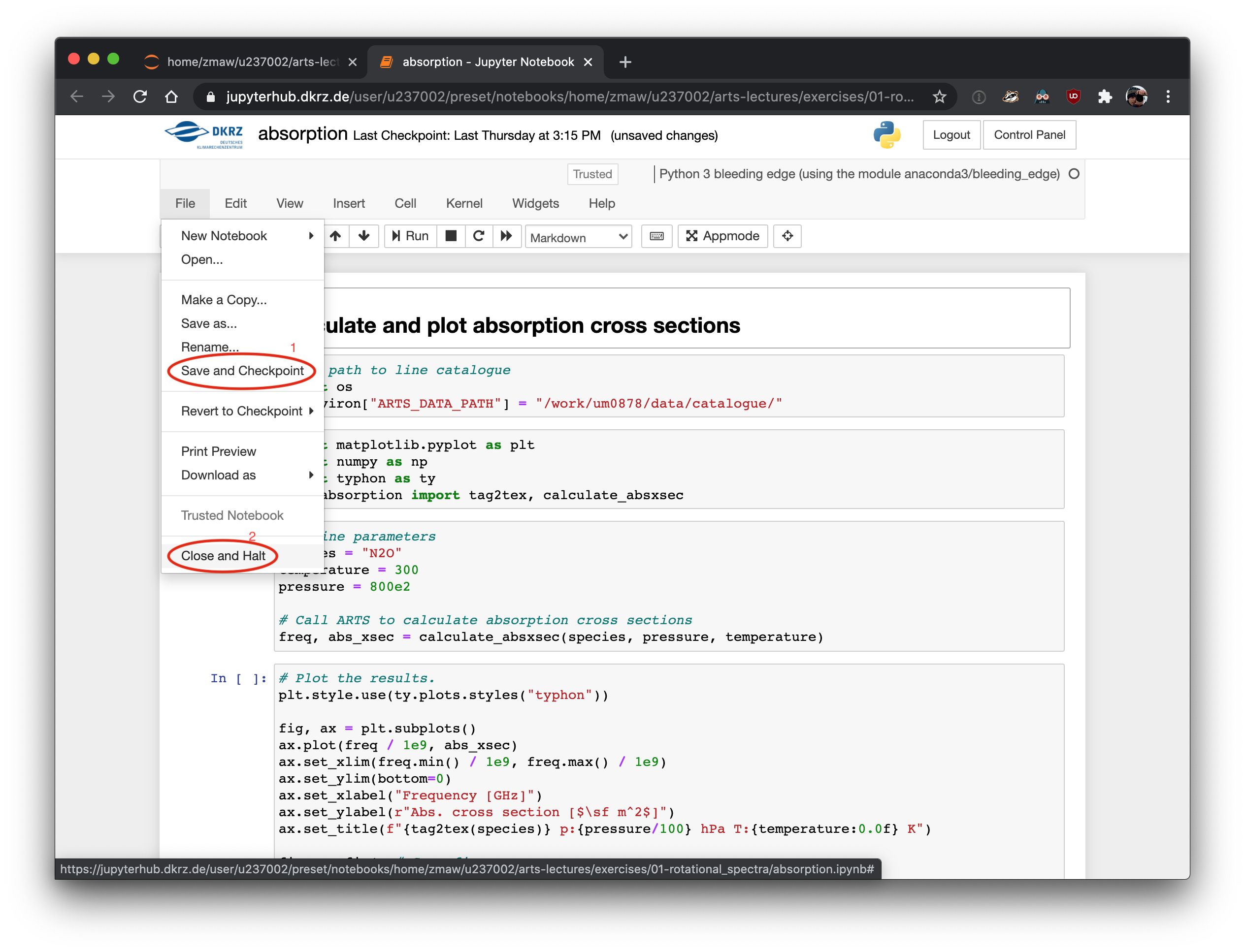...
If no errors occured, type "exit" and close the browser tab.
...
and open the first exercise notebook "absorption_exe.ipynb".
Closing the notebook and server
After you're done for the day, save your notebook and shut down the notebook server. The notebook will be shutdown automatically after 12 hours. To save compute time (which will be accounted to the project even when the notebook is running in the background), please always close it down after you're done.
First close your notebook
Then go to the control panel
...